Hi Everyone. Today I wanted to touch on Procurant’s built-in communication feature, which is often overlooked. The Comments feature helps provide and receive updates between a buyer and supplier. To add a comment to an order, follow the instructions below!
The Comments feature helps provide and receive updates between a buyer and supplier. To add a comment to an order, follow the instructions below!
- Sign into the Supplier application and navigate to the Order Details of the Purchase Order in question
- Click on the comments action button, add the needed comment, and send!
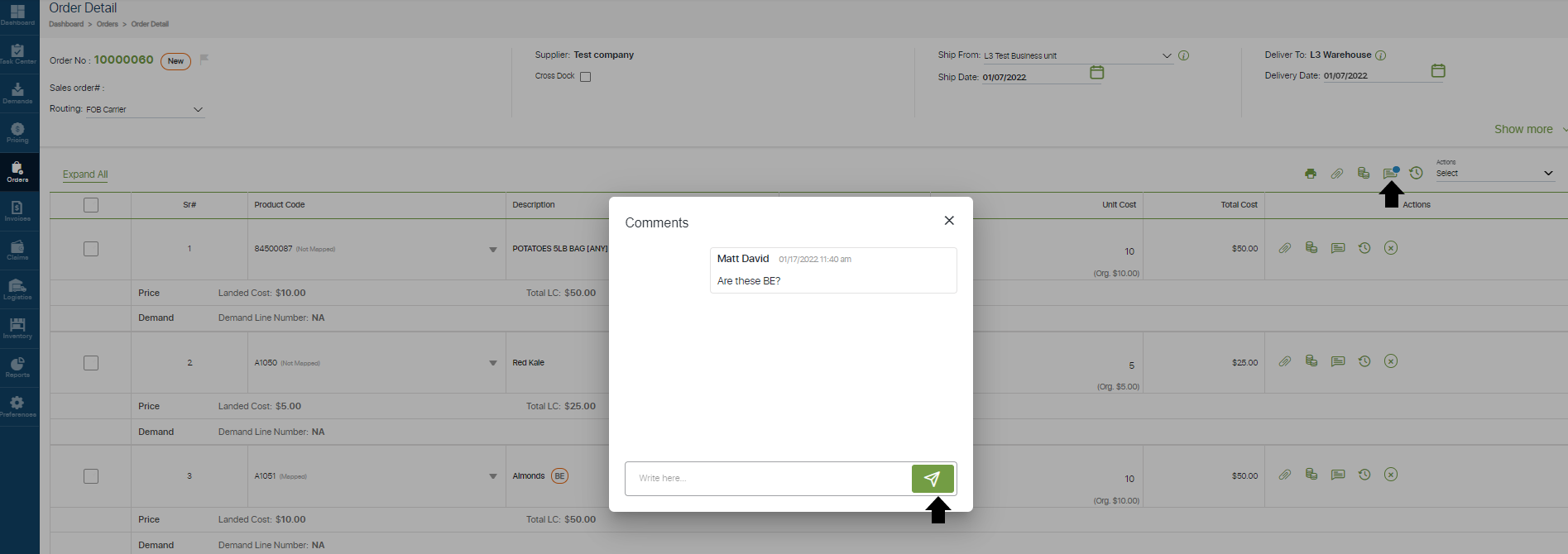
This is a valuable and quick communication method. Either party will receive a notification on their dashboard with the new messages.
Happy Communicating!
- Procurant (39)
- Mattributes (20)
- Release Notes (15)
- Account Setup (9)
- Albertsons (7)
- Invoicing (4)
- Open Link (4)
- Events (3)
- MDI (3)
- Renewals (3)
- Traceability (3)
- ASN (2)
- Integration (2)
- Process (2)
- Retailers (2)
- Technology (2)
- Connect Marketplace (1)
- Costco (1)
- Data (1)
- EDI (1)
- FSMA 204 (1)
- Food Biz Buzz (1)
- Gratitude (1)
- Meat (1)
- Mobility (1)
- Partners (1)
- Payments (1)
- Pricing (1)
- Schnucks (1)
- Security (1)
- Tariffs (1)
- Uber Freight (1)
- iTradenetwork (1)
- transportation (1)
- January 2026 (1)
- December 2025 (1)
- November 2025 (1)
- October 2025 (1)
- March 2025 (1)
- January 2025 (1)
- November 2024 (1)
- October 2024 (1)
- May 2024 (1)
- March 2024 (1)
- January 2024 (1)
- December 2023 (3)
- October 2023 (2)
- August 2023 (3)
- June 2023 (1)
- May 2023 (1)
- March 2023 (3)
- February 2023 (2)
- January 2023 (1)
- December 2022 (2)
- October 2022 (1)
- August 2022 (3)
- June 2022 (5)
- May 2022 (5)
- April 2022 (3)
- March 2022 (1)
- February 2022 (2)
- January 2022 (4)
- December 2021 (4)
- November 2021 (4)
- October 2021 (4)
- September 2021 (4)
- August 2021 (2)
- July 2021 (2)
- June 2021 (5)
You May Also Like
These Related Stories
Partnership with Uber Freight


Partnership with Uber Freight
10/10/22 1:48 PM
1
min read
Reminder on Renewal Dates


Reminder on Renewal Dates
6/24/22 10:15 AM
1
min read
Costco Now Available


Costco Now Available
5/24/23 2:53 PM
1
min read


No Comments Yet
Let us know what you think