Hi Everyone. Today I would like to talk about reasons you may not be able to send an invoice. Most often,  when we receive a call and a supplier cannot send in an invoice, they are usually looking at the invoice. The first thing you will want to do when trying to figure out why you can't send an invoice is to look at the order instead.
when we receive a call and a supplier cannot send in an invoice, they are usually looking at the invoice. The first thing you will want to do when trying to figure out why you can't send an invoice is to look at the order instead.
When looking at an order, you will see the status and determine if an action needs to be taken. Here are the statuses you will see and how to resolve them:
Shipped – The buyer needs to receive the order before the invoice can be sent.
Received exception - Supplier needs to match up the quantity on the order with the received quantity. Once the supplier does the reconciliation, it will put the order in Received reconciled status with a blue dot.
Received reconciled with a blue dot - This is a supplier reconciled order, and the buyer needs to acknowledge the reconcile before the invoice can be sent.
Received reconciled with an orange dot - This is a buyer reconciled order, and you need to acknowledge from the actions dropdown and submit. You should be able to send your invoice after you acknowledge the reconciliation with buyer reconciled orders.
Have a great week!
- Procurant (39)
- Mattributes (20)
- Release Notes (15)
- Account Setup (9)
- Albertsons (7)
- Invoicing (4)
- Open Link (4)
- Events (3)
- MDI (3)
- Renewals (3)
- Traceability (3)
- ASN (2)
- Integration (2)
- Process (2)
- Retailers (2)
- Technology (2)
- Connect Marketplace (1)
- Costco (1)
- Data (1)
- EDI (1)
- FSMA 204 (1)
- Food Biz Buzz (1)
- Gratitude (1)
- Meat (1)
- Mobility (1)
- Partners (1)
- Payments (1)
- Pricing (1)
- Schnucks (1)
- Security (1)
- Tariffs (1)
- Uber Freight (1)
- iTradenetwork (1)
- transportation (1)
- January 2026 (1)
- December 2025 (1)
- November 2025 (1)
- October 2025 (1)
- March 2025 (1)
- January 2025 (1)
- November 2024 (1)
- October 2024 (1)
- May 2024 (1)
- March 2024 (1)
- January 2024 (1)
- December 2023 (3)
- October 2023 (2)
- August 2023 (3)
- June 2023 (1)
- May 2023 (1)
- March 2023 (3)
- February 2023 (2)
- January 2023 (1)
- December 2022 (2)
- October 2022 (1)
- August 2022 (3)
- June 2022 (5)
- May 2022 (5)
- April 2022 (3)
- March 2022 (1)
- February 2022 (2)
- January 2022 (4)
- December 2021 (4)
- November 2021 (4)
- October 2021 (4)
- September 2021 (4)
- August 2021 (2)
- July 2021 (2)
- June 2021 (5)
You May Also Like
These Related Stories
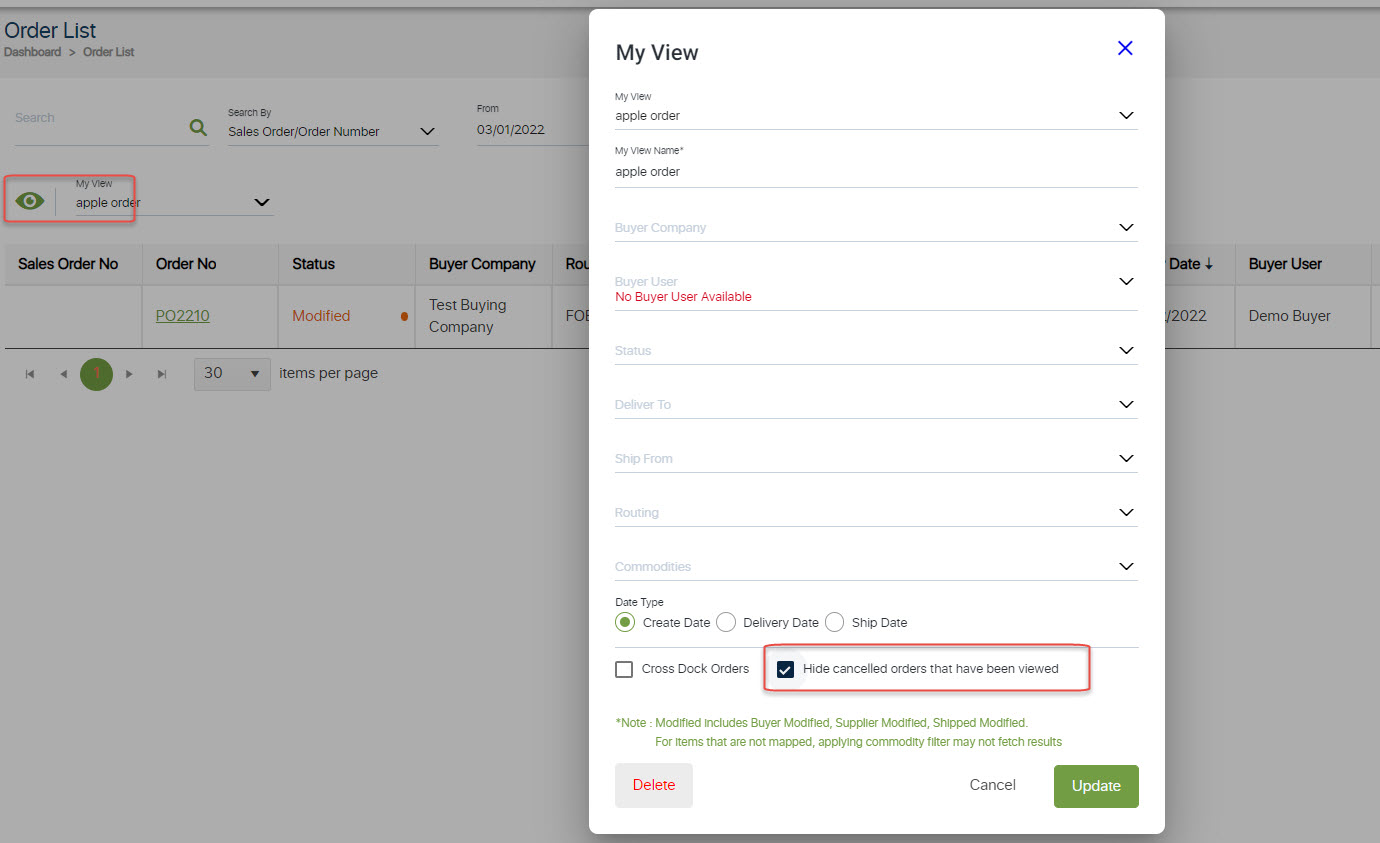
How to Hide Canceled Orders from your Order List
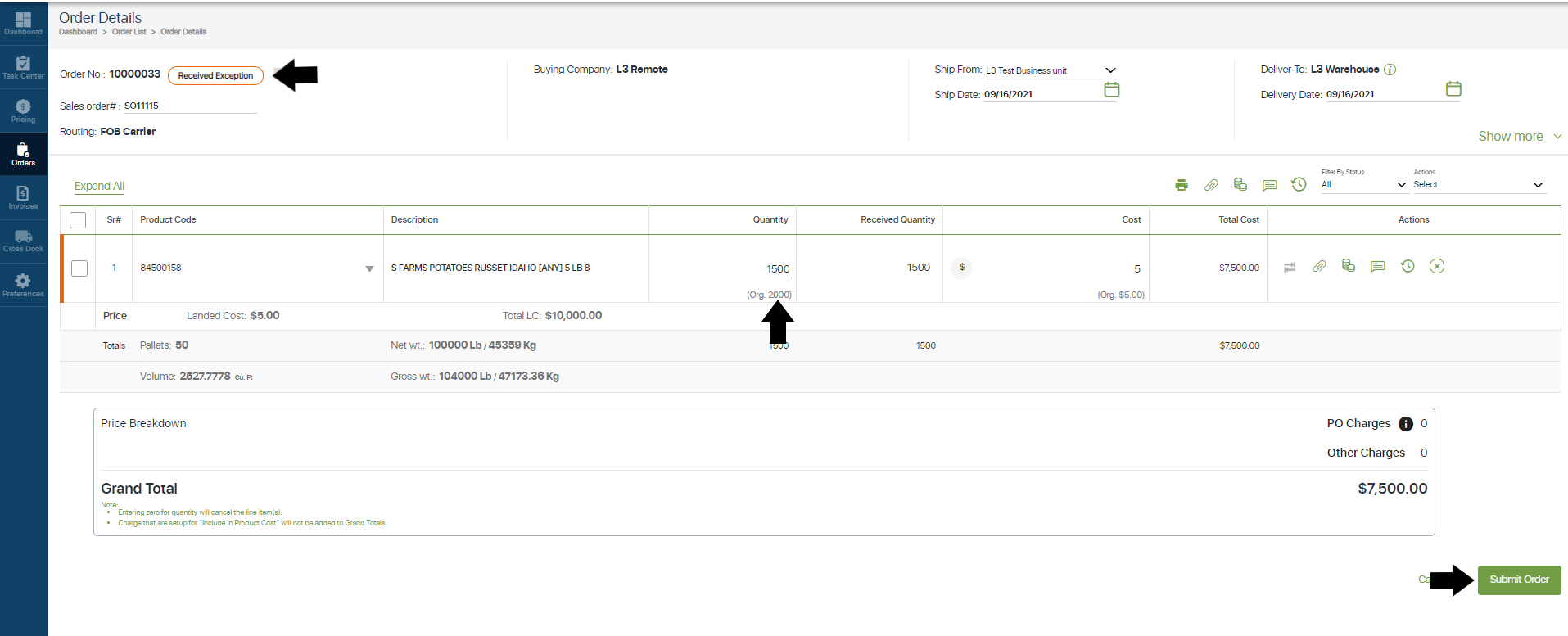
Submitting Invoices in a Draft Reconciled State



No Comments Yet
Let us know what you think