With our new February monthly release, we introduced a new feature that allows buyers and suppliers to mark canceled orders as viewed and hide them in their order list view. This was one of the top feature requests from our suppliers, and through this post I wanted to share a little more information on how users can enable this new feature.
To filter out canceled orders from the order list screen, using My View settings, create a new view or modify your existing views to select the option “Hide canceled orders that have been viewed.” Click on the update button to save the settings.

Once you have reviewed a canceled order, click on the grey checkmark icon added under the Actions column in the order list screen to mark the order as viewed. Canceled orders marked as viewed will not be displayed in the order list screen once the hide canceled order option has been enabled.

- Procurant (39)
- Mattributes (20)
- Release Notes (15)
- Account Setup (9)
- Albertsons (7)
- Invoicing (4)
- Open Link (4)
- Events (3)
- MDI (3)
- Renewals (3)
- Traceability (3)
- ASN (2)
- Integration (2)
- Process (2)
- Retailers (2)
- Technology (2)
- Connect Marketplace (1)
- Costco (1)
- Data (1)
- EDI (1)
- FSMA 204 (1)
- Food Biz Buzz (1)
- Gratitude (1)
- Meat (1)
- Mobility (1)
- Partners (1)
- Payments (1)
- Pricing (1)
- Schnucks (1)
- Security (1)
- Tariffs (1)
- Uber Freight (1)
- iTradenetwork (1)
- transportation (1)
- January 2026 (1)
- December 2025 (1)
- November 2025 (1)
- October 2025 (1)
- March 2025 (1)
- January 2025 (1)
- November 2024 (1)
- October 2024 (1)
- May 2024 (1)
- March 2024 (1)
- January 2024 (1)
- December 2023 (3)
- October 2023 (2)
- August 2023 (3)
- June 2023 (1)
- May 2023 (1)
- March 2023 (3)
- February 2023 (2)
- January 2023 (1)
- December 2022 (2)
- October 2022 (1)
- August 2022 (3)
- June 2022 (5)
- May 2022 (5)
- April 2022 (3)
- March 2022 (1)
- February 2022 (2)
- January 2022 (4)
- December 2021 (4)
- November 2021 (4)
- October 2021 (4)
- September 2021 (4)
- August 2021 (2)
- July 2021 (2)
- June 2021 (5)
You May Also Like
These Related Stories
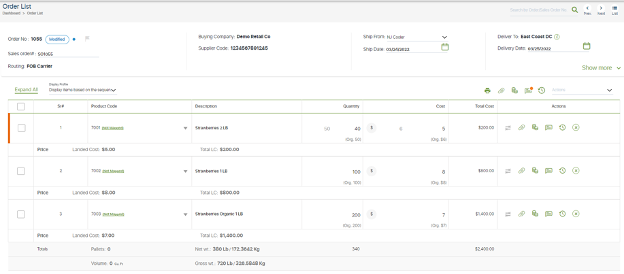
New Display Settings on Order Details
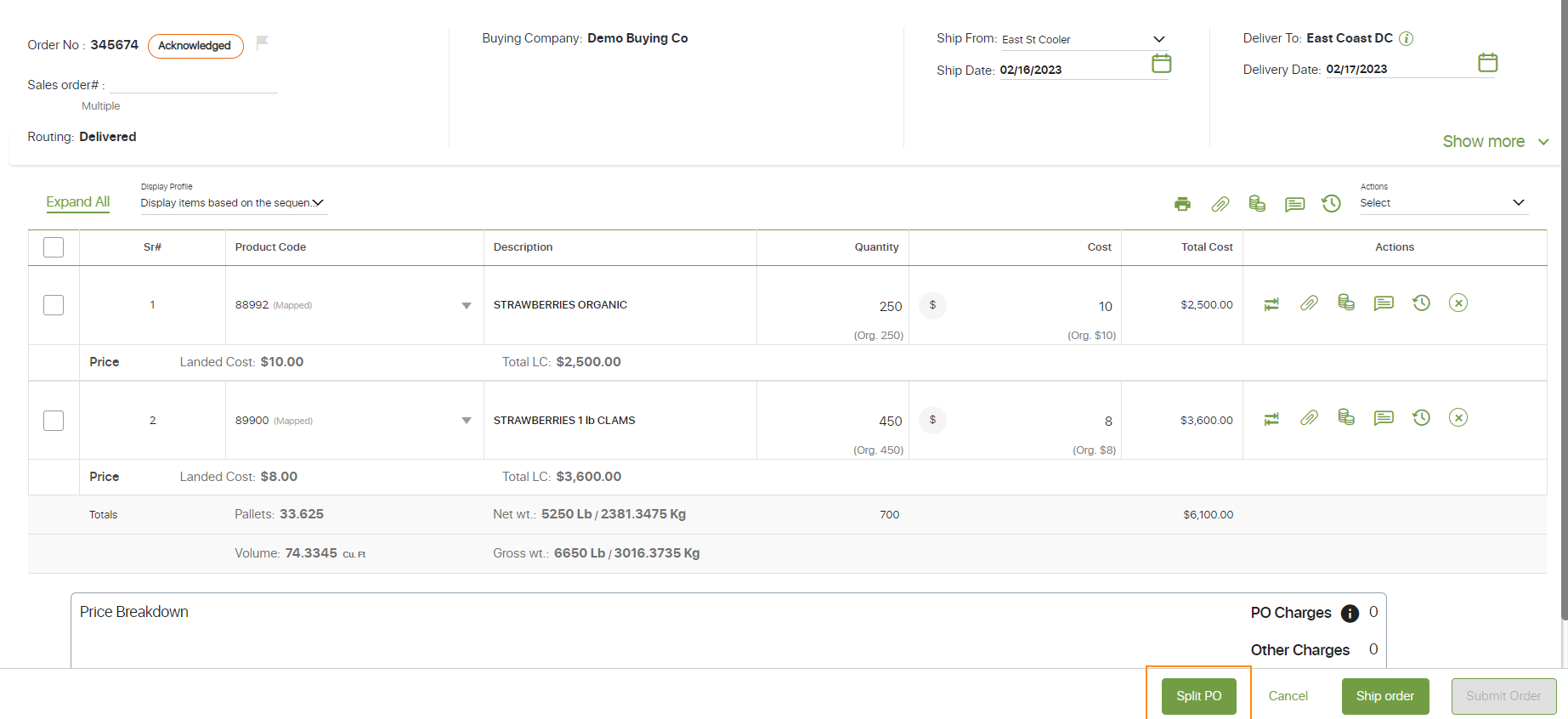
Split Order
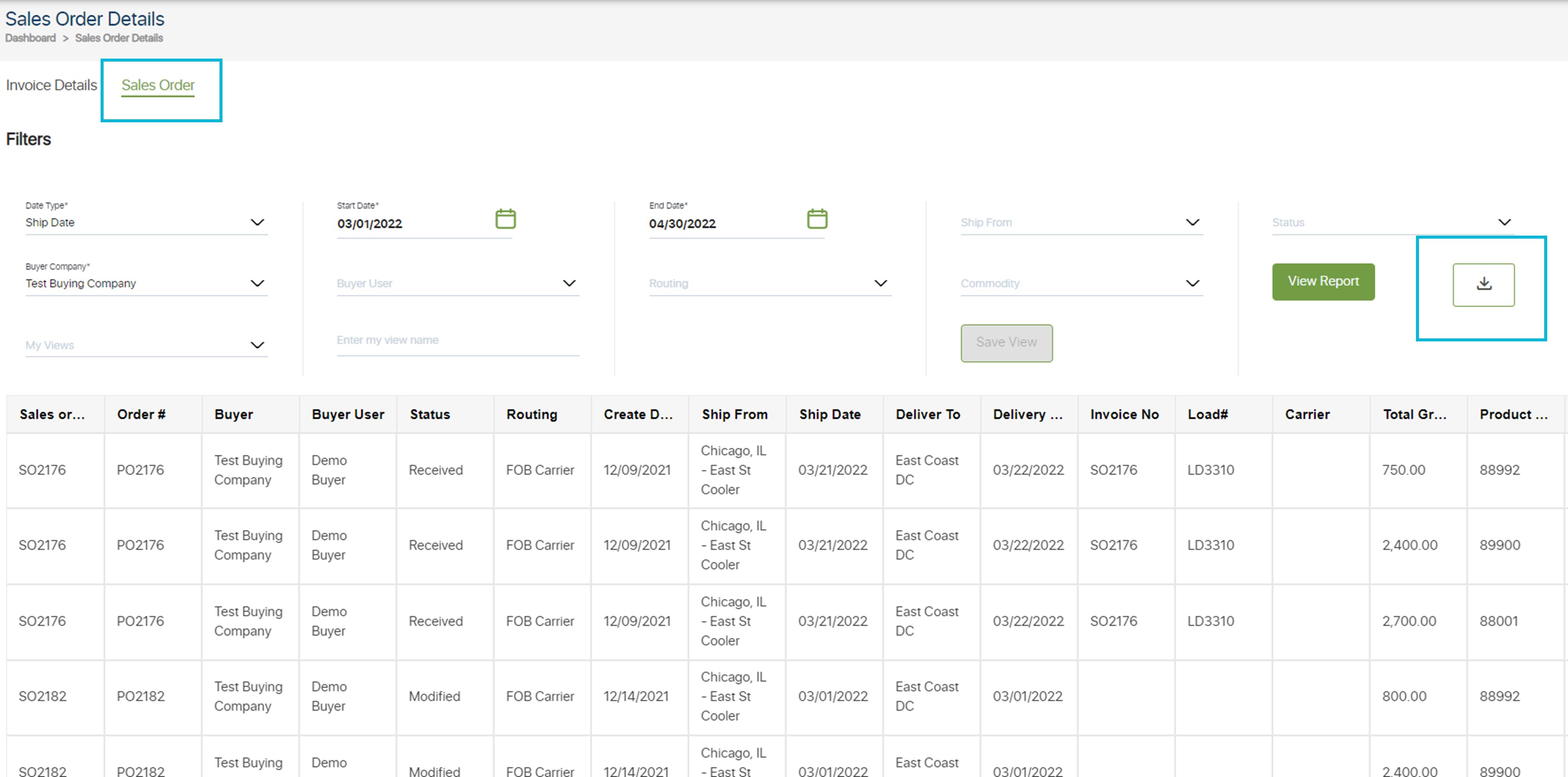


No Comments Yet
Let us know what you think