- With the new release, suppliers can search for Invoices directly from the Invoice Details screen. On the Invoice Details screen, a new search box will be displayed. Users can enter the Invoice Number, Order Number, or Sales Order Number to look up invoices.

- The invoice details screen is updated to display invoice history. A new invoice history icon is added next to the comments and charge icons on the invoice details screen. By clicking on the invoice history icon, users can track invoice updates such as invoice status updates or invoice edits made by users.

- Procurant (39)
- Mattributes (20)
- Release Notes (15)
- Account Setup (9)
- Albertsons (6)
- Invoicing (4)
- Open Link (4)
- Events (3)
- MDI (3)
- Renewals (3)
- Traceability (3)
- ASN (2)
- Integration (2)
- Process (2)
- Retailers (2)
- Technology (2)
- Connect Marketplace (1)
- Costco (1)
- Data (1)
- EDI (1)
- FSMA 204 (1)
- Food Biz Buzz (1)
- Gratitude (1)
- Meat (1)
- Mobility (1)
- Partners (1)
- Payments (1)
- Pricing (1)
- Schnucks (1)
- Security (1)
- Tariffs (1)
- Uber Freight (1)
- iTradenetwork (1)
- transportation (1)
- December 2025 (1)
- November 2025 (1)
- October 2025 (1)
- March 2025 (1)
- January 2025 (1)
- November 2024 (1)
- October 2024 (1)
- May 2024 (1)
- March 2024 (1)
- January 2024 (1)
- December 2023 (3)
- October 2023 (2)
- August 2023 (3)
- June 2023 (1)
- May 2023 (1)
- March 2023 (3)
- February 2023 (2)
- January 2023 (1)
- December 2022 (2)
- October 2022 (1)
- August 2022 (3)
- June 2022 (5)
- May 2022 (5)
- April 2022 (3)
- March 2022 (1)
- February 2022 (2)
- January 2022 (4)
- December 2021 (4)
- November 2021 (4)
- October 2021 (4)
- September 2021 (4)
- August 2021 (2)
- July 2021 (2)
- June 2021 (5)
You May Also Like
These Related Stories
Invoice Number and Invoice Status
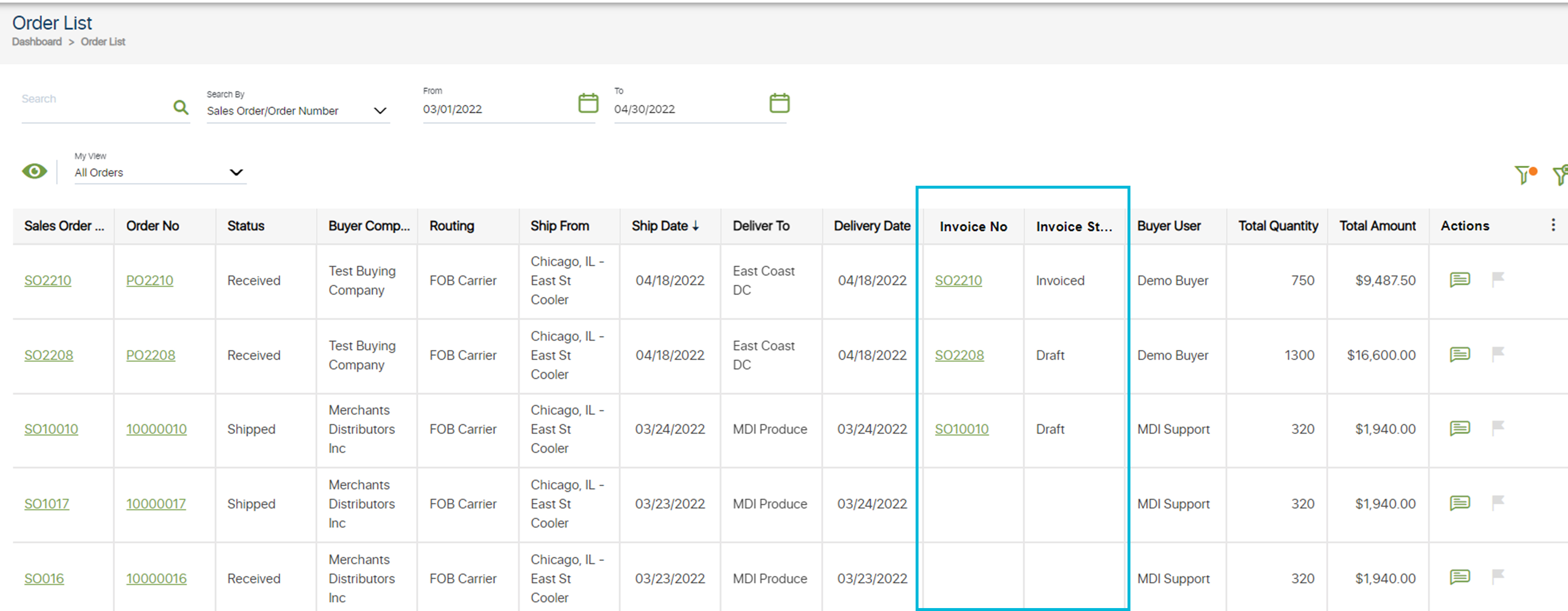
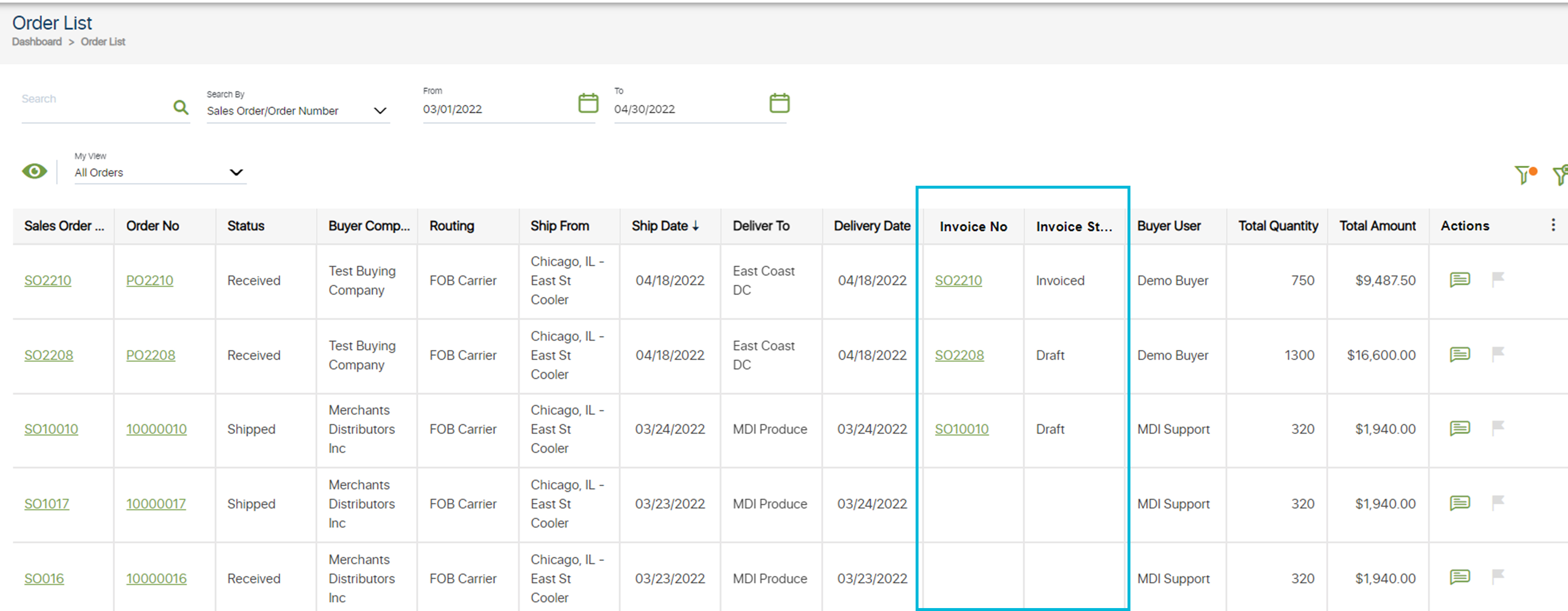
Invoice Number and Invoice Status
5/9/22 9:06 AM
1
min read
Submitting Invoices in a Draft Reconciled State
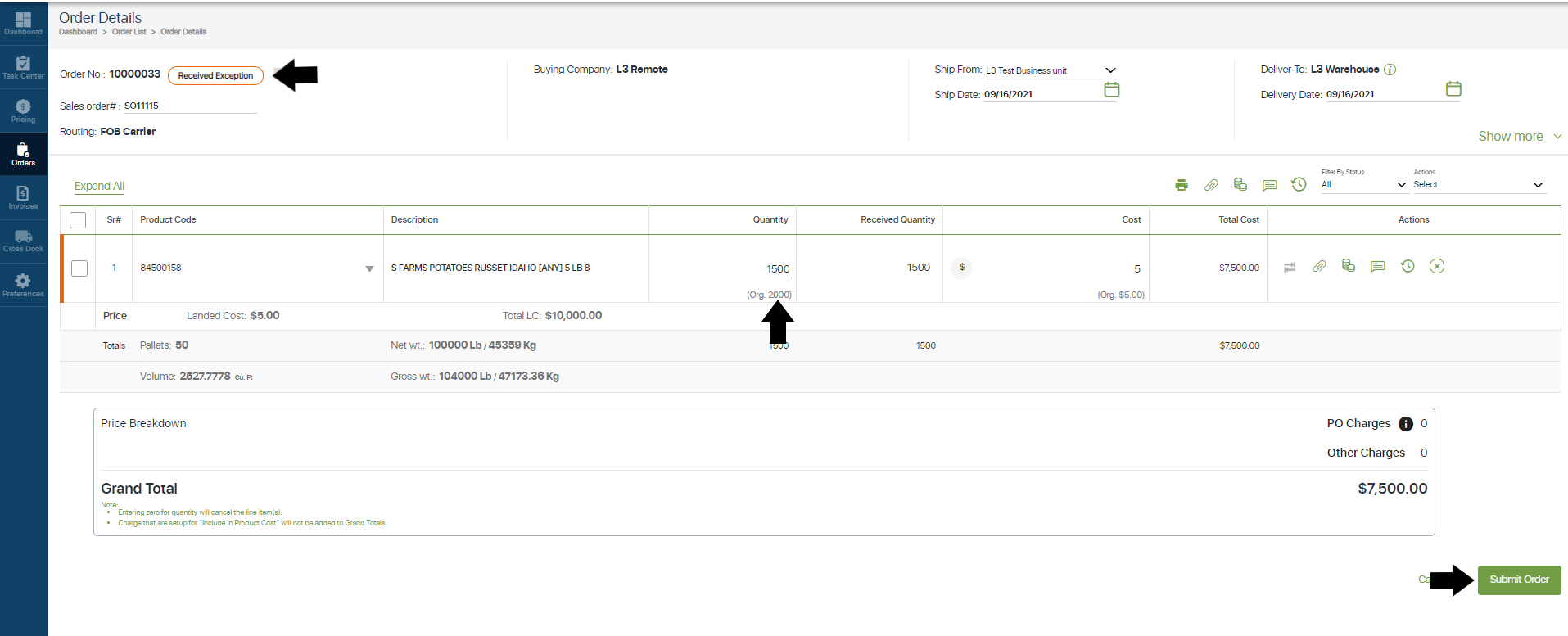
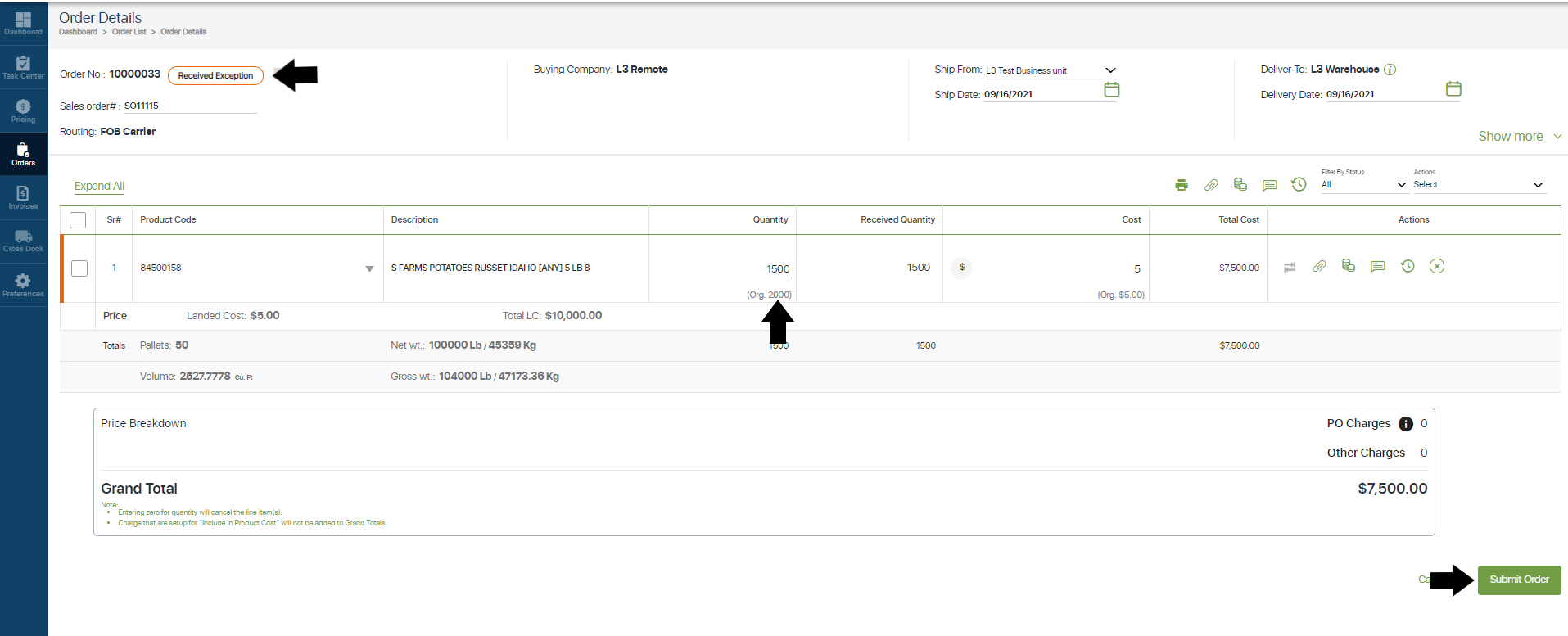
Submitting Invoices in a Draft Reconciled State
9/20/21 8:37 AM
1
min read
Is your invoice sent?
![]()
Is your invoice sent?
5/5/22 11:16 AM
1
min read


No Comments Yet
Let us know what you think