The messages section on the dashboard screen is modified to allow users to dismiss multiple messages with a single click. A checkbox ‘Dismiss Selected’ will be displayed next to the ‘Filter By’ option, by clicking on the checkbox, users can dismiss all selected messages. In addition, for each message, a delete icon will be displayed next to the messages that will allow users to remove individual messages. Users can also click the ‘Clear Selection’ option to uncheck selected messages.
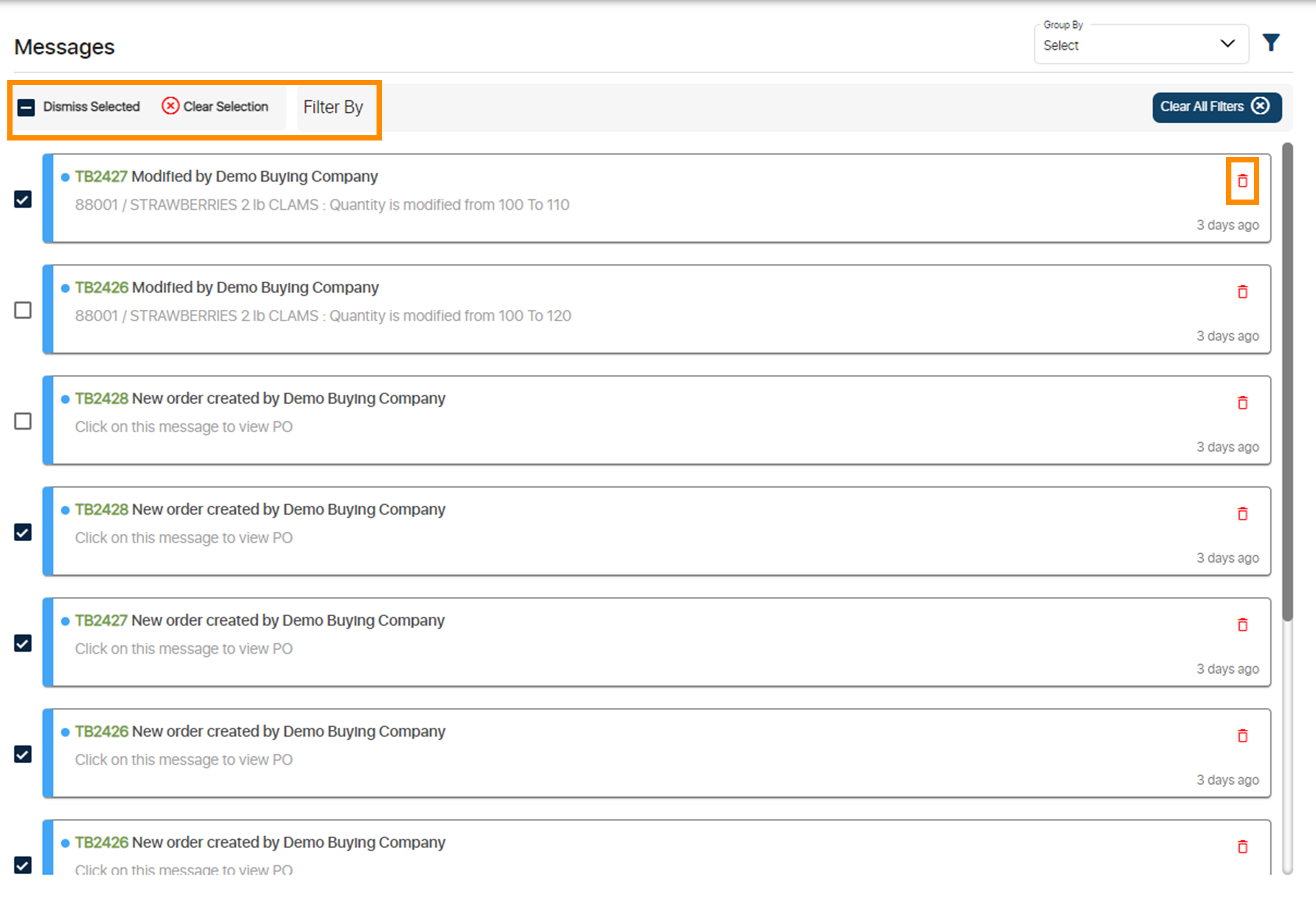
- Procurant (39)
- Mattributes (20)
- Release Notes (15)
- Account Setup (9)
- Albertsons (7)
- Invoicing (4)
- Open Link (4)
- Events (3)
- MDI (3)
- Renewals (3)
- Traceability (3)
- ASN (2)
- Integration (2)
- Process (2)
- Retailers (2)
- Technology (2)
- Connect Marketplace (1)
- Costco (1)
- Data (1)
- EDI (1)
- FSMA 204 (1)
- Food Biz Buzz (1)
- Gratitude (1)
- Meat (1)
- Mobility (1)
- Partners (1)
- Payments (1)
- Pricing (1)
- Schnucks (1)
- Security (1)
- Tariffs (1)
- Uber Freight (1)
- iTradenetwork (1)
- transportation (1)
- January 2026 (1)
- December 2025 (1)
- November 2025 (1)
- October 2025 (1)
- March 2025 (1)
- January 2025 (1)
- November 2024 (1)
- October 2024 (1)
- May 2024 (1)
- March 2024 (1)
- January 2024 (1)
- December 2023 (3)
- October 2023 (2)
- August 2023 (3)
- June 2023 (1)
- May 2023 (1)
- March 2023 (3)
- February 2023 (2)
- January 2023 (1)
- December 2022 (2)
- October 2022 (1)
- August 2022 (3)
- June 2022 (5)
- May 2022 (5)
- April 2022 (3)
- March 2022 (1)
- February 2022 (2)
- January 2022 (4)
- December 2021 (4)
- November 2021 (4)
- October 2021 (4)
- September 2021 (4)
- August 2021 (2)
- July 2021 (2)
- June 2021 (5)
You May Also Like
These Related Stories
Catalog Access
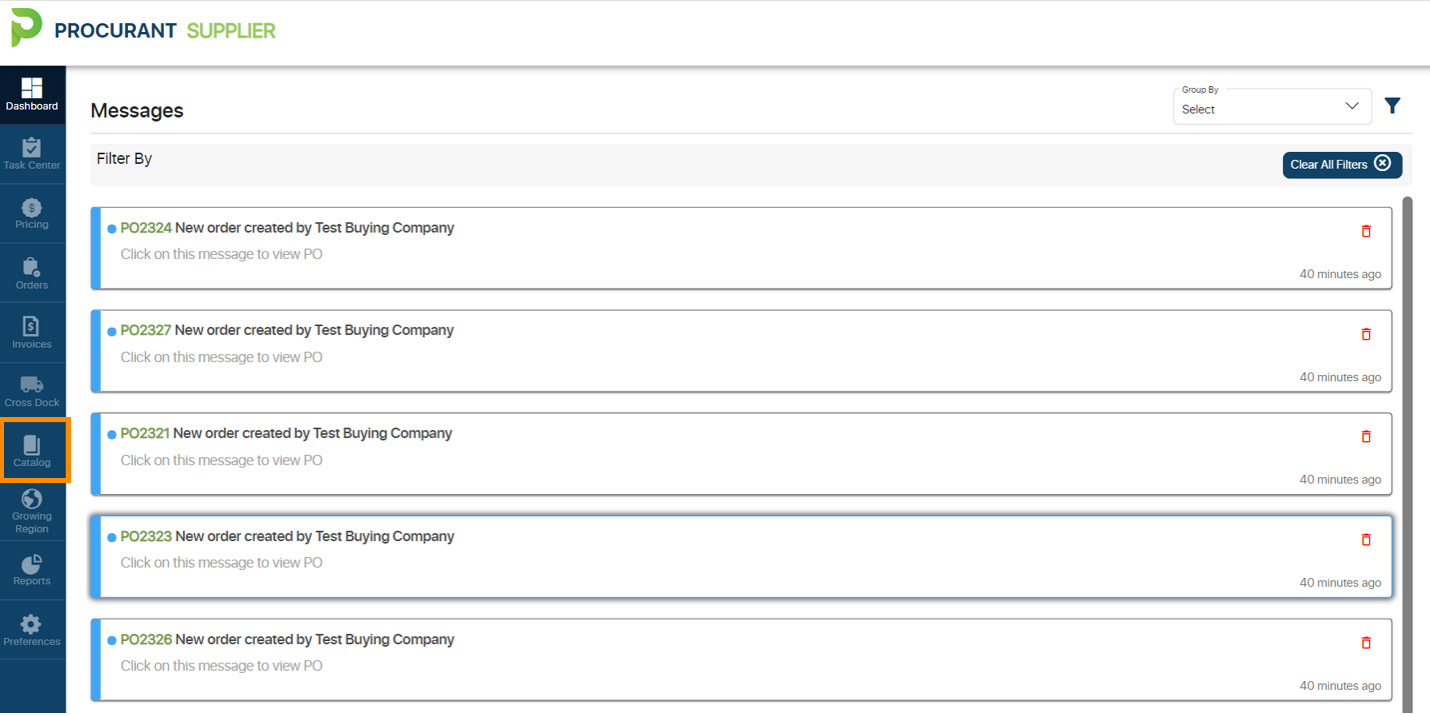
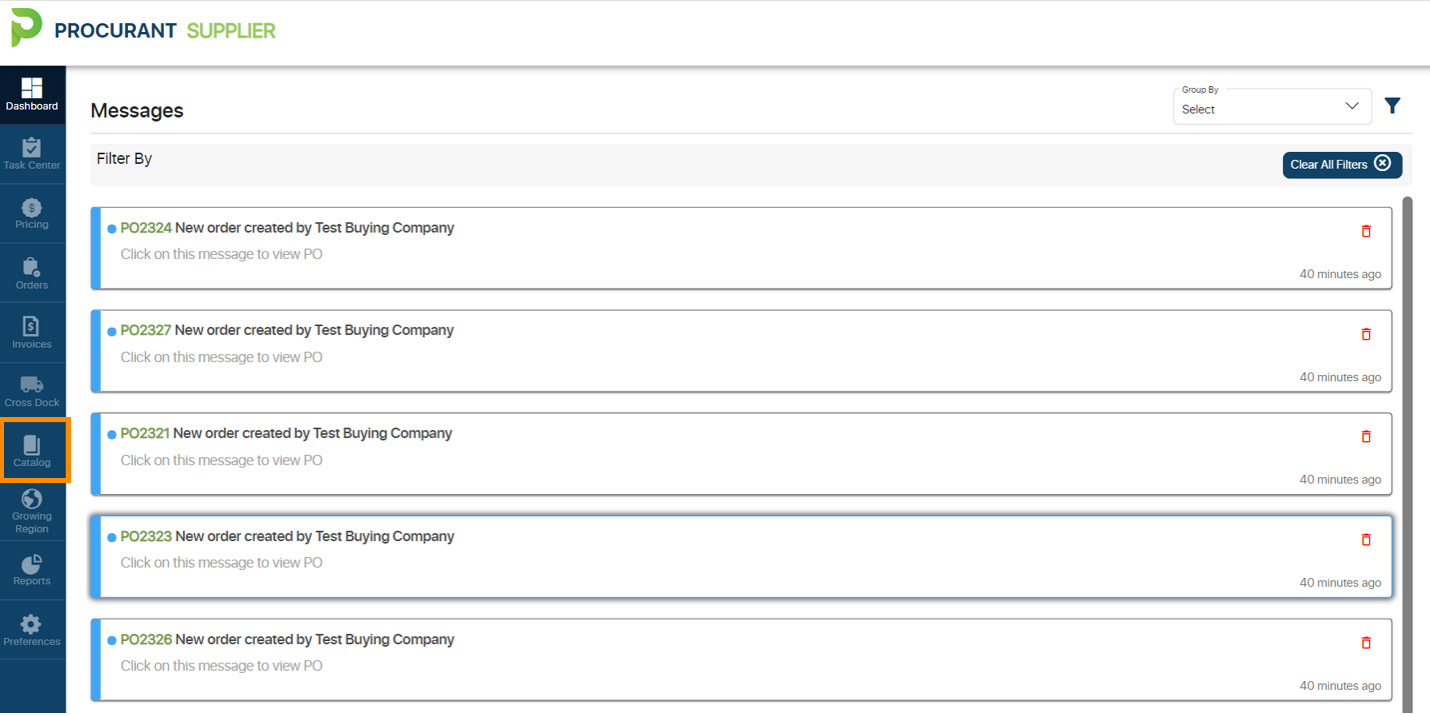
Catalog Access
6/7/22 8:29 AM
1
min read
Invoice Print Feature
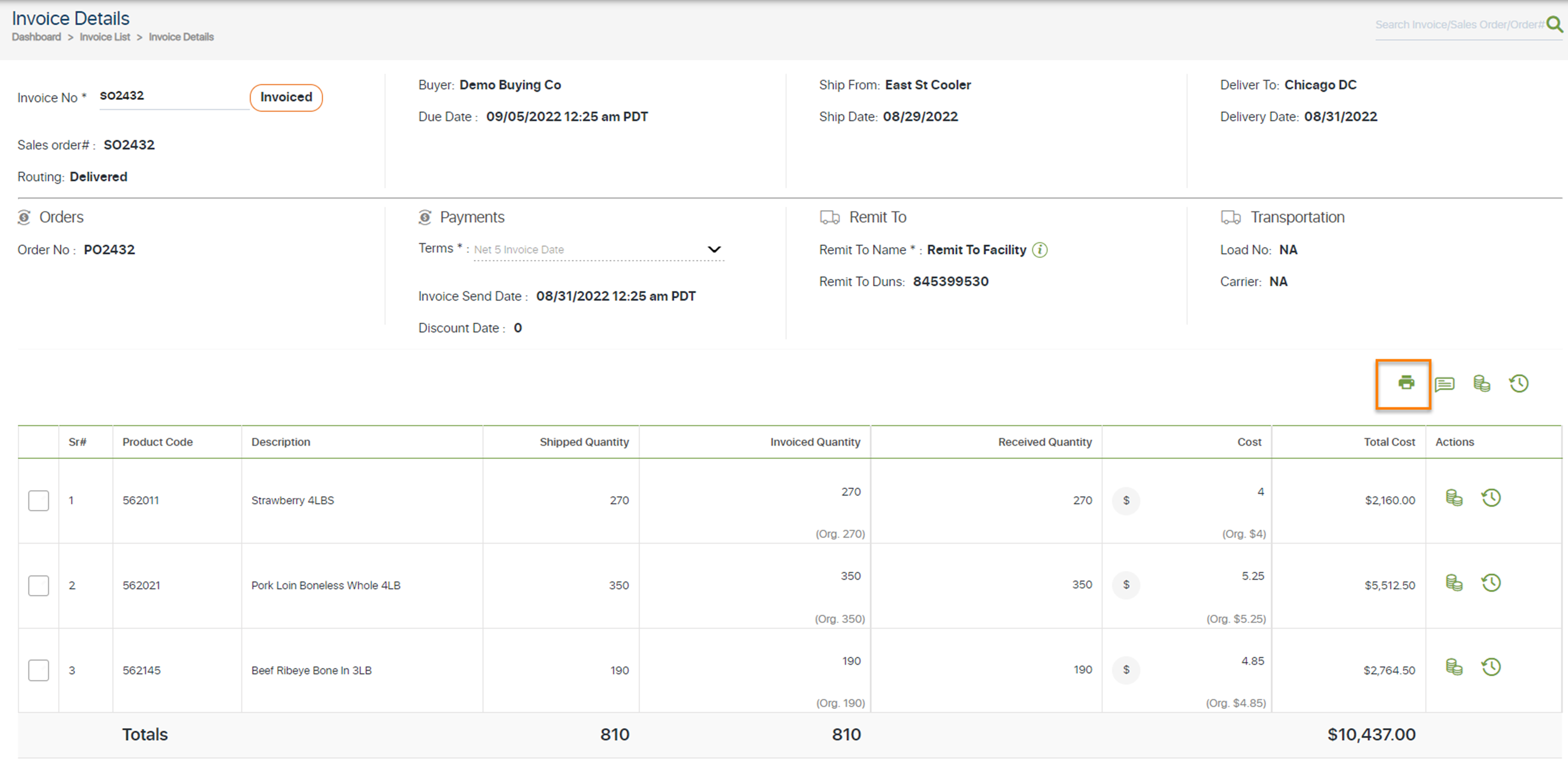
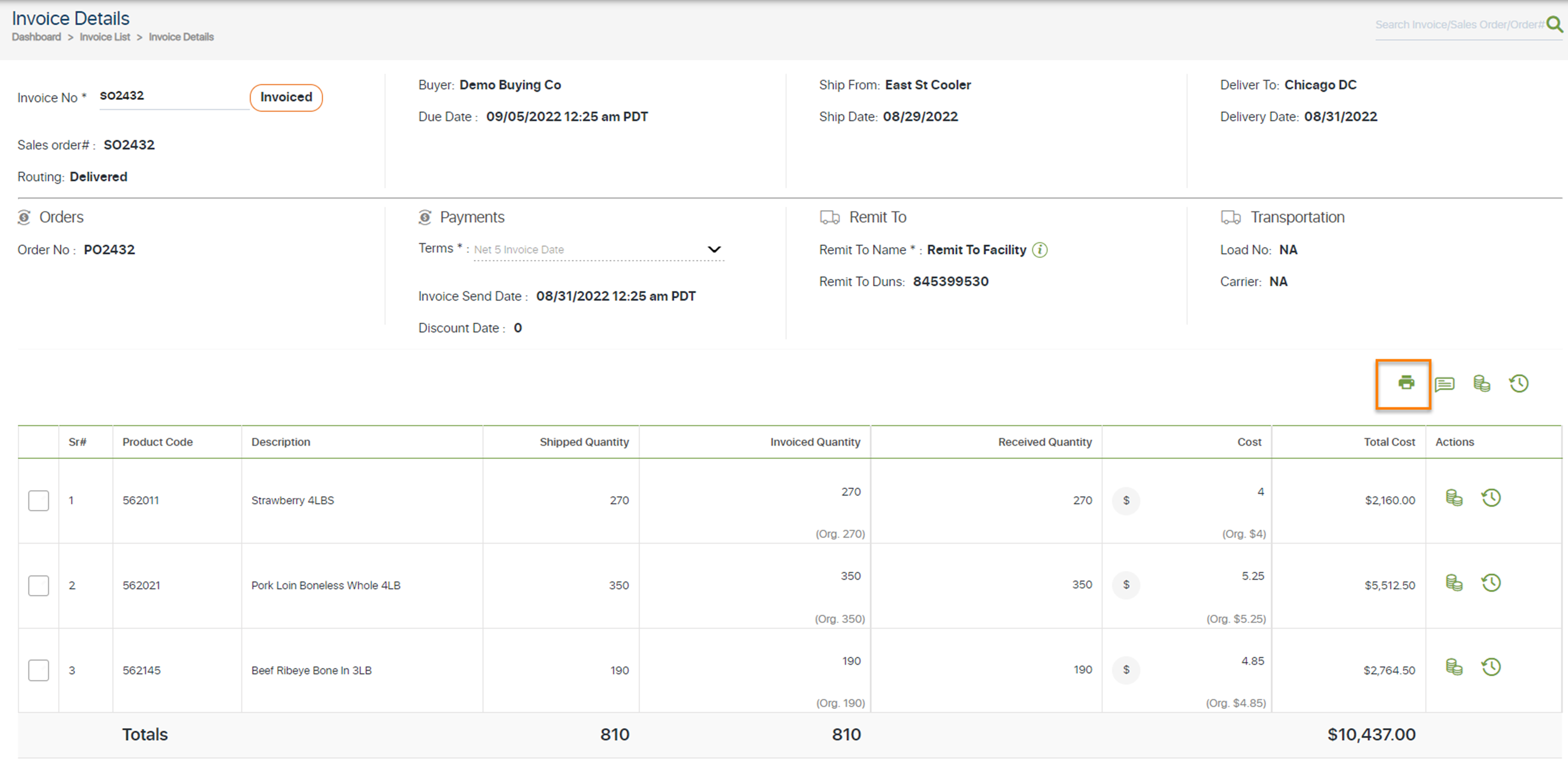
Invoice Print Feature
12/27/22 8:22 AM
1
min read
Don't Ship too Early!


Don't Ship too Early!
2/14/22 8:30 AM
1
min read


No Comments Yet
Let us know what you think