This week's Mattribute comes to you from Ryan Schneider, our Customer Success Manager.
We recently came out with a software release that added bioengineering trace info. If you want to add bioengineering information to an order, you will first select add trace info from the Actions dropdown.

From the pop up you will see a Bioengineered dropdown in the center. Select the dropdown and select yes, and then submit.

You will now see a BE indicator with a red circle around it next to the item’s description on the order.
Happy Holidays!
- Procurant (39)
- Mattributes (20)
- Release Notes (15)
- Account Setup (9)
- Albertsons (7)
- Invoicing (4)
- Open Link (4)
- Events (3)
- MDI (3)
- Renewals (3)
- Traceability (3)
- ASN (2)
- Integration (2)
- Process (2)
- Retailers (2)
- Technology (2)
- Connect Marketplace (1)
- Costco (1)
- Data (1)
- EDI (1)
- FSMA 204 (1)
- Food Biz Buzz (1)
- Gratitude (1)
- Meat (1)
- Mobility (1)
- Partners (1)
- Payments (1)
- Pricing (1)
- Schnucks (1)
- Security (1)
- Tariffs (1)
- Uber Freight (1)
- iTradenetwork (1)
- transportation (1)
- January 2026 (1)
- December 2025 (1)
- November 2025 (1)
- October 2025 (1)
- March 2025 (1)
- January 2025 (1)
- November 2024 (1)
- October 2024 (1)
- May 2024 (1)
- March 2024 (1)
- January 2024 (1)
- December 2023 (3)
- October 2023 (2)
- August 2023 (3)
- June 2023 (1)
- May 2023 (1)
- March 2023 (3)
- February 2023 (2)
- January 2023 (1)
- December 2022 (2)
- October 2022 (1)
- August 2022 (3)
- June 2022 (5)
- May 2022 (5)
- April 2022 (3)
- March 2022 (1)
- February 2022 (2)
- January 2022 (4)
- December 2021 (4)
- November 2021 (4)
- October 2021 (4)
- September 2021 (4)
- August 2021 (2)
- July 2021 (2)
- June 2021 (5)
You May Also Like
These Related Stories
Reminder on Renewal Dates


Reminder on Renewal Dates
6/24/22 10:15 AM
1
min read
Albertsons Update - July 14


Albertsons Update - July 14
7/14/21 9:39 AM
1
min read
Submitting Invoices in a Draft Reconciled State
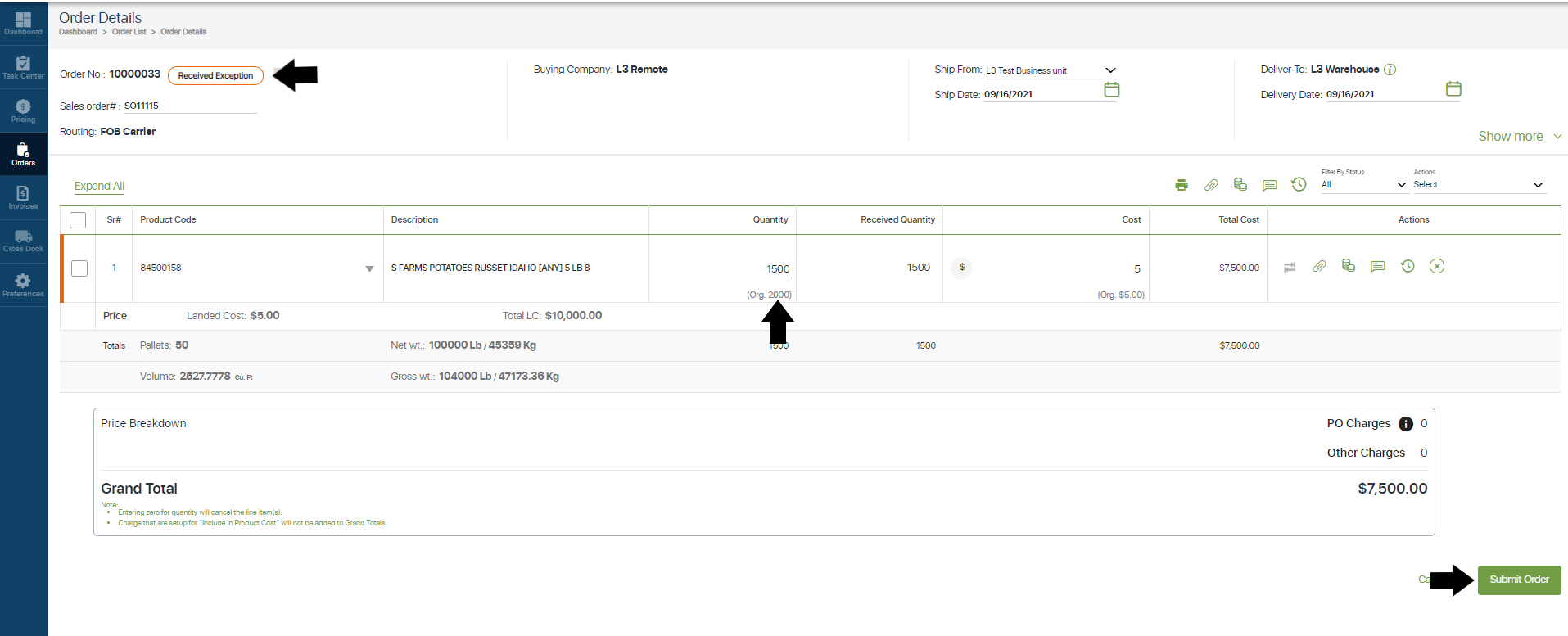
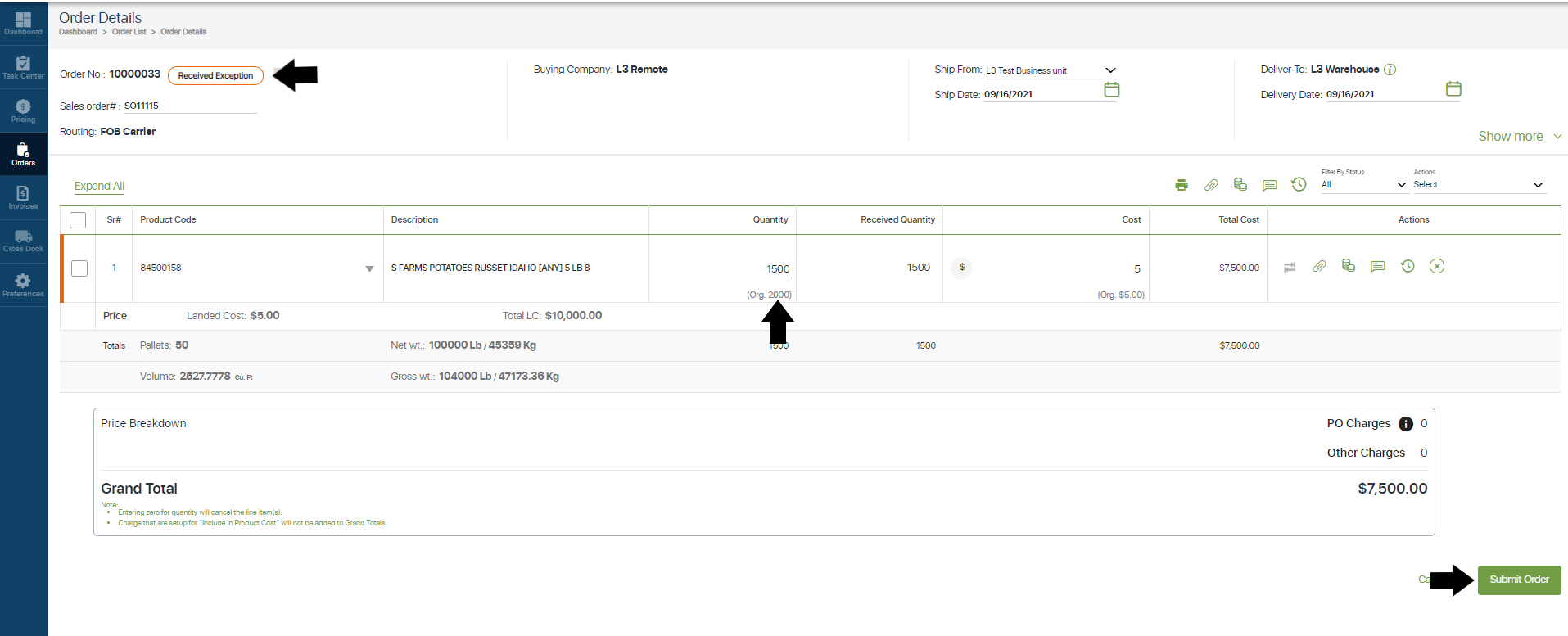
Submitting Invoices in a Draft Reconciled State
9/20/21 8:37 AM
1
min read


No Comments Yet
Let us know what you think