Priority Retailers
by Kevin Brooks on 2/8/23 3:26 PM

Which retailers are you selling to today, and which ones would you like to connect to through Procurant? That's what we are asking in the current Trading Partner Survey.
Ability to Ship Orders that are in Supplier Modified Status
by Namrata Duarah on 1/2/23 8:25 AM
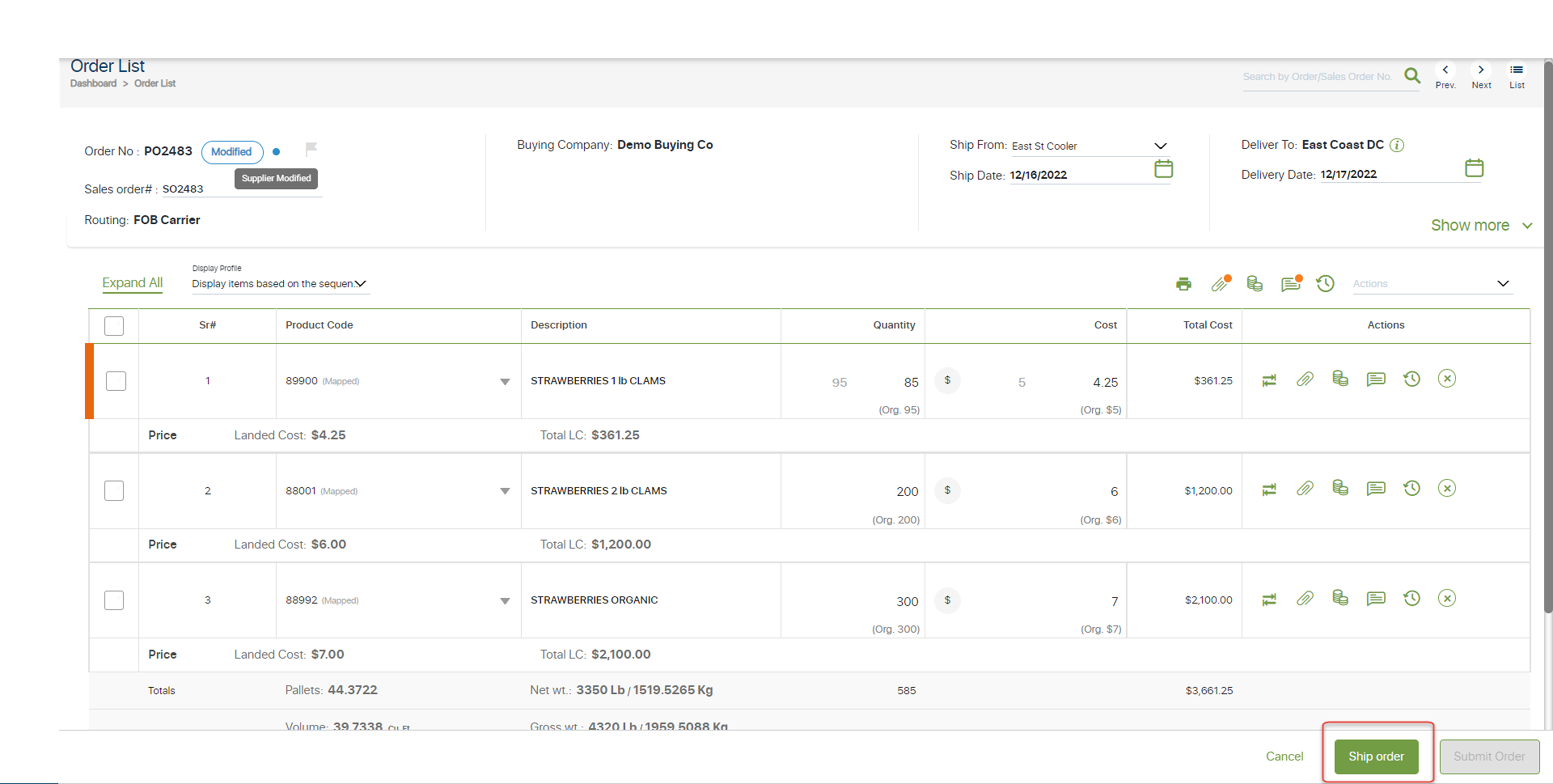
Suppliers can now ship orders that are in supplier modified status. Buying companies can enable a business rule in their workflow to allow suppliers to ship orders that are in supplier modified status. This new enhancement will allow suppliers to provide timely shipment information to …
Invoice Print Feature
by Namrata Duarah on 12/27/22 8:22 AM
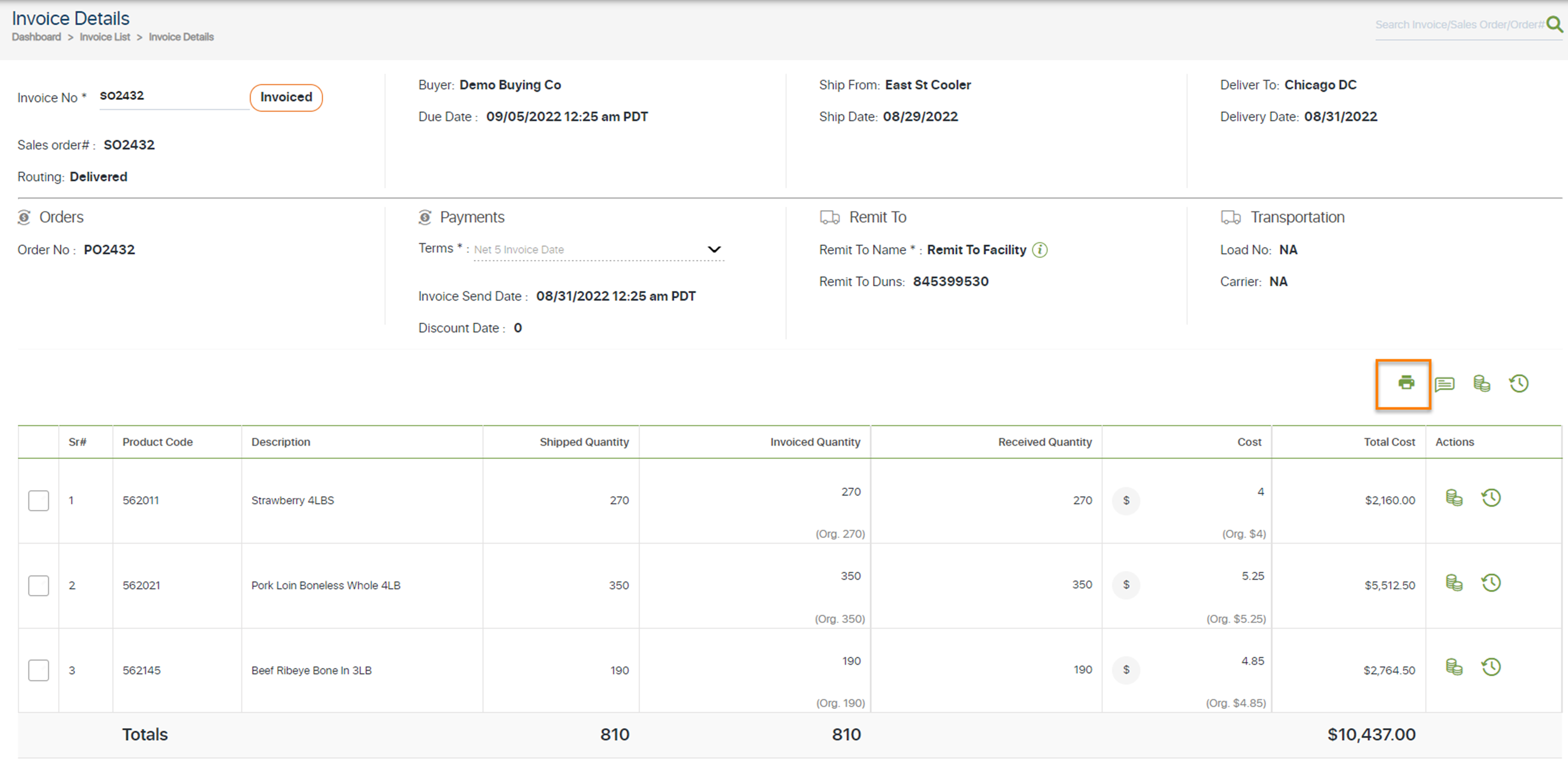
With our monthly release in December, we added the ability for suppliers to print invoices. A new print icon is available on the Invoice screen. Clicking on the icon will allow users to preview and print invoices. When printing invoices, users can choose to either include or exclude c …
Renewals and Quarterly Reports
by Kevin Brooks on 12/5/22 10:17 AM

Quick reminder that Procurant runs reports on all supplier transaction activity over the network at the end of every quarter. We share this data with you in your quarterly report, sent via email to the account administrators and billing contacts. The report usually goes out a week or …
Partnership with Uber Freight
by Kevin Brooks on 10/10/22 1:48 PM

Procurant recently announced our partnership with Uber Freight. What does this mean for suppliers using the platform? Quite simply, it means there will soon be the ability to schedule and book delivered loads directly within Procurant.
